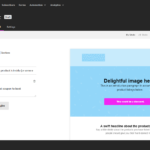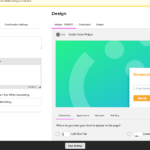All you need to know about Benchmark Email
If you are looking for one of the easiest ways to create and run successful email marketing campaigns, Benchmark Email is for you. Benchmark Email is an Email Service Provider that boasts of a simple but powerful structure for email creation and marketing automation. The platform is very suitable for small and medium-sized businesses and can be used across a wide variety of industries.One of the most prominent features of Benchmark Email is its simplicity. It possesses all that the average, time-strapped marketer needs for top-notch email marketing services and customer relationship development. What makes it more interesting though, is that they offer both free and premium plans to users. For the free plan, users can send emails to up to two thousand (2,000) subscribers with absolutely no charges whatsoever. This is a great feature that endears the platform to several small and medium-sized enterprises. Thus, it is not strange that many of these businesses do not hesitate to subscribe to their paid plans when there is a need to.Benchmark Email is also entirely web-based and installation of a software is not required. Its ease of use is unique, with clear directions for first-time users on how to create email campaigns. Reports on email campaigns are also easy to understand and appear very fast. This is not very common among many Email Service Providers where email campaign reports can take hours or even days.
See Benchmark Email Pricing See Benchmark Email Pricing
Video demo of Benchmark Email

Short History
Benchmark Email is an internet-based Email Service Provider with headquarters in Los Alamitos, California in the United States of America. The company was founded by Curt Keller, its current CEO, and his wife Denise, who is an SEO expert, in 2004. Their aim was simple: to create and implement a simple email marketing platform for small and medium businesses. Together with a small programming team in India, they created the platform now known as Benchmark Email.Consistent with their aim, the first customers of the company were small businesses close to the company’s headquarters at the time. They created customizable templates and a user-friendly interface that users would find really easy to use. They also exposed many to the benefits of email marketing and ensured that they provided top-notch customer support for their customers. This was a great move on their side since most of these customers were novices in the world of email marketing.Over the years, Benchmark Email has grown tremendously and the company now provides email marketing services to large organizations too. UNICEF and Kaiser-Permanente are some of the company’s customers through its High Volume Enterprise plans. However, one look at their website will help one see that they have stayed true to the dream they started with. Testimonials abound from small and medium businesses that still use the platform. They also have a commitment to help children in need that they have stayed faithful to.Benchmark Email has thousands of users across the globe and their customer base continues to increase because of their unique offerings.

Who isBenchmark Email For?
Apart from the broad category for business owners, small business owners can also use constant contact.Constant Contact allows it’s users to import lists contacts into their main account. Email service providers are useful for all business in this computer age. The world is becoming computerized, business is gaining new features, therefore there need to be a suitable means to send messages to customers and clients. Marketing is key to the success of a small business, but the reality is that most small businesses and entrepreneurs aren’t marketing experts and have limited time and resources available to support marketing activities.Constant contact also supports big business too. Running a cyber cafe you also need constant contact to keep in touch with your customers, by taking down their emails through constant contact. Alѕо running a ѕuреrmаrkеt оr a patent mеdісіnе store, you also need the ѕеrvісеѕ оf constant соntасt because it wіll еnаblе you tо send messages асrоѕѕ tо аll your сuѕtоmеrѕ аnd еnѕurе thеm іf a gооd сuѕtоmеr rеlаtіоnѕhір.

Benchmark Email’s key features
Cоnѕtаnt Contact has аn аrrау оf fеаturеѕ that mаkе іt еаѕу tо сrеаtе successful еmаіl mаrkеtіng campaigns.
- A/B split testing
- Autoresponders
- Dеlіvеrаbіlіtу
- Email еdіtоr
- Email tеmрlаtеѕ
- Lіѕt-buіldіng tооlѕ
- Lіѕt management
- Segmentation
- Rероrtіng
- A/B split testing: With Constant Contact’s A/B testing, you create two subject lines that are each sent to a portion of your contact list. The software determines the better-performing subject line and automatically sends the winner to the rest of your audience.
- Autoresponders: Autoresponders enable you to send the right email to the right person at the right time. You can create a series of personalized, automated emails that will send themselves. You can easily automate emails such as welcome messages to new subscribers, and birthday and
- anniversary emails to existing customers.
- Deliverability: It doesn’t matter how responsive an email is if it doesn’t reach the correct inboxes. Constant Contact notes it follows best practices to ensure you stay compliant, and it boasts a 97 per cent deliverability rate. You can refer to resources on its website to learn about email best practices and phrases that may trigger spam filters.
- Email editor: When you click Create Email, you first have the choice to add your website. If you choose to do that, Constant Contact will scrub your website to find your brand’s colours, logo and social media accounts and add them to the email for you. Then you pick a template and edit it with the drag-and-drop tools.
- If you aren’t sure how to use the email editor, you can watch the video that automatically plays when you’re in the editor for the first time. When we used its email editor, we were able to create and send an email in less than 10 minutes. The emails we sent hit the right inboxes, not the spam or promotions folder.
- Email templates: Constant Contact has dozens of email templates in its library. Each template is reusable and built for both desktop and mobile. Once you pick a template, you can customize it with colours, fonts and images.
- List-building tools: Constant Contact makes it easy to add users to your contact list. You can add people through a signup form on your website, Constant Contact’s Facebook app, a tablet or its text-to-join tools.
- List management: You can upload your existing list of contacts with Excel, Outlook, Salesforce, etc. When you upload new contacts, you can use tags to categorize them, such as “VIP donor” and “prospect.” Constant Contact will automatically remove duplicates and unsubscribed contacts for you.
- Reporting: Once you send out emails, you can immediately view reports for the campaign. The viewable statistics include open rates. Click rates, the number of emails sent, bounces, successful deliveries, unsubscribes, spam reports, and did-not-opens. You can also view what links are clicked, social media statistics and poll responses. In this dashboard, you have the option to resend the email to people who didn’t receive it previously.
- Segmentation: With Constant Contact’s segmentation tools. You can identify and categorize contacts based on their clicks and send them targeted information

Benchmark Email Screenshots

Benchmark Email Pricing

Starting Price is $49.00/monthSee pricing detailsPricing Details 14-day trial. Free up to 100 contacts.Price based on the number of subscribers
See Benchmark Email Pricing
Information
You can easily reachConstant Contact on the following social media platforms:
See Benchmark Email Pricing