What is Double Opt-in Settings?
Double opt-in is the default setting of your MailChimp account. The purpose of this setting is that it allows your subscribers to confirm whether they want or do not want to receive various marketing and promotional emails sent by you. If you have “Integrated with MailChimp,” your subscribers will be added to your already existing audience as subscribers. This means that they will be automatically receiving advertising and promotional emails sent from you!

Suppose you select to activate the double opt-in settings. In that case, potential subscribers are not automatically added to your subscribers’ audience. Rather, they initially receive an email asking them to confirm their subscription to the marketing email you will send.
A double opt-in procedure involves two steps. In the first step, a potential audience fills the credentials and submit your signup form online. In the second step, they will receive a confirmatory email and then verify it by clicking on the link provided. Then, their email gets added to your customized MailChimp audience.
Disadvantages of Double Opt-In
There are certain disadvantages of double-opt-in as well. This feature unnecessarily lengthens the process of signup for subscribers out there. The more the number of steps required taking, the more chances are that some potential subscribers will not complete the process.
There is also a possibility that some people will forget to click on the confirmation email. It implies that they will never become subscribers. If you look up to the subscribers on your list to enhance sales, then unverified subscribers are charging you money.
This is the actual irony. There are people out there who want to join your network but fail to do so just because they forgot to click on the confirmation link you sent them. This renders you losing a big deal of your potential revenue.
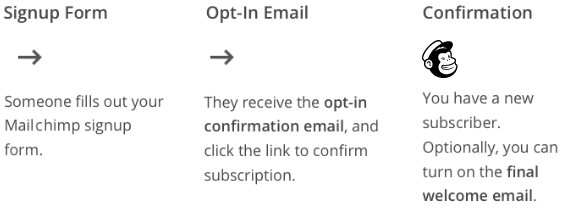
The opt-in confirmatory email and the welcome email are delivered to the subscribers by MailChimp, not by their plugin. These emails can conveniently be edited from their dashboard in MailChimp.
Steps to Disable MailChimp Double Opt-in Settings
To change the double opt-in settings of your MailChimp account, you should proceed as follows:
- Choose the list you are willing to change.
- Click on settings.
- Then click on the list of names and defaults.
- Uncheck the enable double opt-in option

This way, you can disable the double opt-in settings in your MailChimp account. You are very much aware of the significance of a bigger audience for your marketing and promotional emails. This can be achieved by making the joining process for the audience as convenient as possible.
Conclusion
Subscribers like to be attached to a network that bothers them less and proves productive and professional in all ways. If you disable your double opt-in MailChimp, it will ease the potential subscribers’ signup process, and you can exponentially expand your marketing network by utilizing the maximum of your potential revenue.

