Want to improve customer reaction to your marketing resources? Signing up for the Canva is a perfect way to do so. Using the graphic design platform, you can design anything from social media graphics to posters, business cards, and other visual content.
What makes Canva unique is that it doesn’t involve any complex coding (or any type of coding for that matter). This makes it perfect even for non-graphic designers and people with no coding experience to use. Furthermore, the service is available for both free-to-use resources and paid-for subscriptions – making it perfect for individuals as well as small, medium, and larger businesses alike.
However, opting for a plan may not be the easiest thing to do if you lack sufficient information about what exactly Canva offers. So below, I’ve shared an in-depth Canva pricing guide to help you understand what exactly the platform offers and to what extent you can access its resources with its different plans.
Canva Features & Pricing Overview
In the market, you will come across platforms such as Canva, Crello, and Adobe Photoshop. Yet, none of these platforms are anywhere near to being versatile as Canva. Whilst Adobe Photoshop offers impressive designs – it is time-consuming and complicated to use.
Crello, on the other hand, is better suited for animated graphics. However, Canva does an excellent job in covering a cross section of design – whether it’s for your personal social media, blog, or fully fledged business. Plus, its zero-coding interface means that it works great for anyone.
Canva offers a choice of three main plans, i.e. Free, Pro, and Enterprise. For the Pro paid plans, you will get a 30-day free trial. Additionally, the platform offers a free, premium version for education and nonprofit organizations. This premium free version is specially tailored for such institutions.
Free Plan
The Canva free plan is quite generous – allowing an unlimited number of users on your team. With the free plan, you will get access to up to 250,000+ free templates and thousands of free photos and graphics.
Additionally, the plan offers 100+ designs for social media posts, presentations, letters, and more. With the free plan, you can invite members to your team, collaborate, and comment in real time. You also get up to 5GB of free cloud storage. However, you will only have access to self-serve customer support.
Pro Plan
The Pro plan is a paid-for subscription that costs a minimum of $9.99 for a single user per month if paid annually ($12.99 without annual commitment). As people continue to join your team, the plan cost increases. For example, with 5 team members, you will pay $9 for the first person and add $4.99 for every extra member ($12.99 +$6.99 without annual commitment) per month.
The plan offers everything you get from the Free plan in addition to more features. These include over 75 million+ premium stock photos, videos, audios, and graphics. Additionally, you will get 420,000+ free templates with new designs daily, create 1 brand kit and upload your own fonts and logos, as well as unlimited background removal.
Furthermore, the Pro plan allows you to resize designs, and save designs as templates for your team to use. In addition to the design feature, Canva allows for scheduling for social media content to up to 8 platforms and offers free 100GB cloud storage.
Enterprise Plan
The Enterprise plan is ideally designed for enterprise-level teams. The plan allows you to manage your brand and scale your content all in one place. Generally, the plan costs about $150 per month for 5 people. Similarly, the plan cost increases with more team members. For example, with 10 members, you will pay $300 and $450 with 15 members.
The Enterprise plan offers all features of the Pro plan along with enterprise-level features. These include allowing you to establish your brand’s visual identity with logos, colors, and fonts across multiple brand kits. You can also control your team’s access to apps, graphics, colors, logos, and fonts with brand controls.
To keep up with your business processes, the Enterprise plan offers built-in workflows for design approvals, setup elements to edit, and stay on brand with template locking. The Enterprise plan also offers unlimited storage, single sign-on (SSO), and 24/7 enterprise-level support.
Pricing Comparison Table
| Plan | Minimum Price | Users | Best Feature |
| Free | $0 | 1 | 250,000+ free templates Thousands of free photos and graphics. 100+ designs for social media posts, presentations, letters, and more. 5GB of free cloud storageSelf-serve customer support. |
| Pro | $9.99 | 1 | 75 million+ premium stock photos, videos, audios, and graphics.420,000+ free templates with new designs dailyCreate 1 brand kit and upload your own fonts and logos.Unlimited background removal. Resize designsSave designs as templates for your team to useScheduling for social media content to up to 8 platforms Free 100GB cloud storage. |
| Enterprise | $150 | 5 | Establish your brand’s visual identity with logos, colors, and fonts across multiple brand kits. Control your team’s access to apps, graphics, colors, logos, and fonts with brand controls. Built-in workflows for design approvals.Setup elements to edit and stay on brand with template lockingUnlimited storageSingle sign-on (SSO) 24/7 enterprise-level support. |
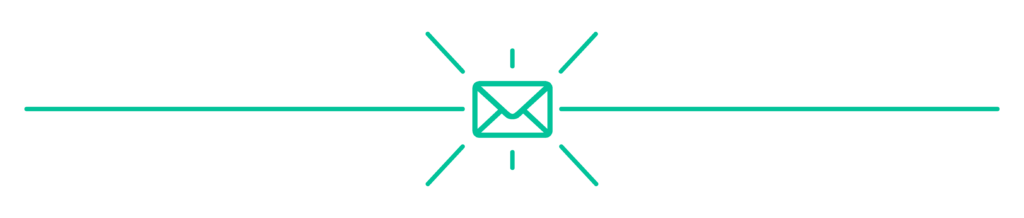
Alternatives To Canva
Canva is a perfect graphic design for any user. However, it doesn’t offer all the features you may need. In some cases, you may want to go for an alternative to Canva. Amongst the popular Canva alternatives include;
- Adobe Illustrator’s Vector Based Program – What separates Canva from Adobe Illustrator is Adobe’s vector-based program. Thanks to this design, Adobe Illustrator allows you to create images and designs that are scalable to any size without losing the quality. If you want to create things like logos or product packaging, Adobe Illustrator is the way to go. Adobe Illustrator subscription at a minimum of $20, however., which may be costly compared to Canva
- Crello’s Animated Graphics Design – Crello is perfect not only for creating social media, blog, marketing, or advertising content. It is also perfect for design animations. The platform offers up to 50,000+ readymade static animated templates. Crello offers a free plan and a pro plan with a minimum of $7.99 per month.
- Visme’s All-In-One Visual Content – The Visme platform serves as an all-in-one visual content design tool that works for both designers and non-designers. The platform allows you to design content such as presentations, infographics, reports, and even, social media images. The platform offers a free plan as well as a standard plan starting at around $15 per month.
Cancellation and Refund Policy
Canva allows you to upgrade your plans at any time. All you have to do is pay for the subscription you want. Cancellation is possible. If you have a free plan, you can delete your account at any time. However, for the paid plan, you will not be charged any cost if you cancel the account within the 30-day free trial. After that, you can delete your account. But, you will not receive any refund.
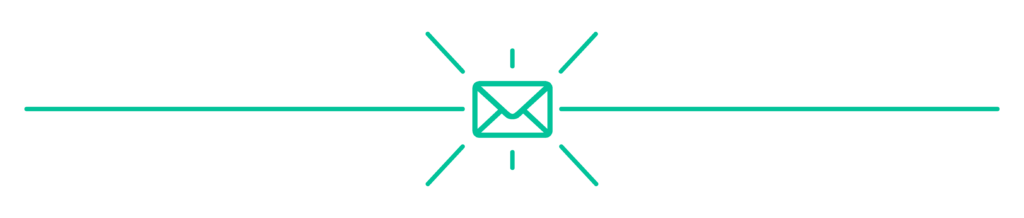
Conclusion – Canva Pricing
With Canva, creative visual marketing for your business has never been easy. Plus, the platform offers a one-stop solution to all your marketing needs whether you are making a poster or designing business cards. After all, even the design process only takes minutes to give you the end product.
The Canva pricing also showcases its versatile plans – catering to individuals and teams of any capacity. To give you a taste of what the platform offers, you can simply try out the free plan or even go for the 30-day free trial offers by the paid plans.
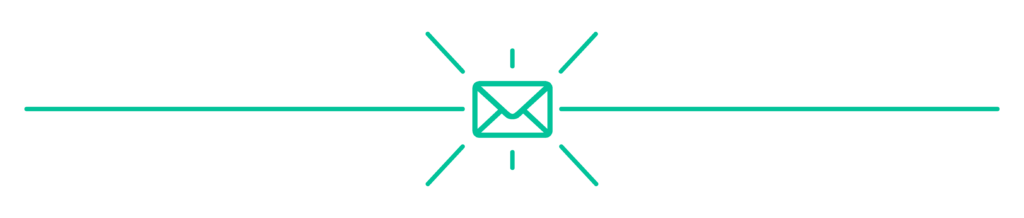
FAQs
Is There An Extra Cost I Incur After Paying My Canva subscription?
Not really. Canva offers a free plan and paid plans with standard pricing. However, you may have to pay extra if you want to increase team members in the paid plans. For example, the Pro plan is $9.99 per user per month. However, if you want to add more members, you will pay an extra $4.99 for each member.
How Do I Change Plans On Canva?
Changing plans is pretty easy. If you have subscribed to the free plan, simply pay for the higher plans to get access to them. The Pro plan even offers a 30-day free trial before you are charged. However, upgrading from the pro plan to the Enterprise plan can be a little more challenging. In this case, you want to contact customer support for more guidance.
How Many Project or Clients Can I Include In My Subscription?
You can run multiple design projects on Canva concurrently. If you opt for the paid plan, you can even have an unlimited number of team members working in the same space.
What Apps Does Canva Integrate With?
Canva integrates with a myriad of apps and platforms. Amongst the popular ones include HubSpot, Instagram, Google Drive, Bitmoji, Facebook, Pinterest, and Twitter, just to mention a few.
