Email marketing has stood the test of time to still be the most effective form of online marketing that exists. People interested in what your site offers subscribe to your email list through different signup forms that you have. This gives you the opportunity to market your products to them and make money.
Table Of Contents
hide
Campaign Monitor is one of the more popular email marketing tools that people use because of its effectiveness. They have a plugin which integrates seamlessly with WordPress which I will be introducing to you today – so buckle up and sit tight, but first;
What Does the Campaign Monitor Plugin Allow you to do in WordPress?
There are so many exciting things that the Campaign Monitor plugin allows you to do but the most notable are that you can;
Add Contact Forms to your Website
Campaign Monitor offers you 5 different types of contact forms that you can place anywhere on your site – with the help of the plugin, doing this will only take you minutes.
- They have the “Slide Out” which slides out a sign up form when you click on a tab
- They have the “Bar” which is made of a strap located at the top or bottom part of your site containing all the fields needed to sign up.
- They have the “Lightbox” also known as a pop up which shows a sign up form on your screen whilst dimming your background.
This type of form can be shown immediately upon arrival on your site or after a specified time interval.
- They have the “Embedded” form which you can place at the bottom of your site.
- They have the “Button” which is a button that when clicked on brings out a sign up form.
You can also;
Connect Campaign Monitor to your WooCommerce Store
A store that collects emails of its customers and potential customers is a store destined for greatness. The Campaign Monitor plugin adds your purchasers to your mailing list so that you can market more products to them at a later time.
This plugin also syncs your customer data from your WooCommerce store with Campaign Monitor which helps you to have a good overview of what is really happening in your store.
You can also;
A/B Test
This plugin lets you create amazing contact forms and allows you to decide when and where to show them. You can A/B Test to see which of your forms attracts the most subscribers and use that one.
How to Integrate Campaign Monitor and WordPress Step-by-Step
Integrating Campaign Monitor and WordPress.org is quite simple if you can follow the steps I have laid down for you below:
- Log in to WordPress with an “Administrator Account” and go to “Plugins > Add New.”
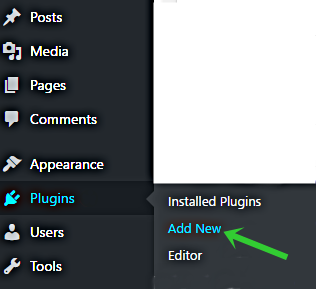
- Type “Campaign Monitor” in the search bar and select the option that says “Campaign Monitor for WordPress” and install it.
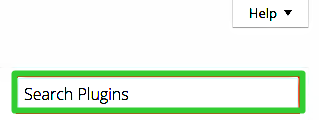
- Activate your plugin.
- On your dashboard, look for “Campaign Monitor > Settings > API Access.” Leave the WordPress tab as is and log in to your Campaign Monitor account on a new tab.

- Click on your picture on the top right corner then go to “Account settings.” Look for the API section and click on “Show API key.” Copy that key.

- Go back to the WordPress tab and pluck in your API key then click “Finish.”
How to Integrate Campaign Monitor and WooCommerce Step-by-Step
To integrate Campaign Monitor and WooCommerce, you will need a different plugin from the above.
- First, go and download, install and activate the “Campaign Monitor for WooCommerce” plugin following similar steps as the above.
- Go to “WooCommerce > Settings > WooCommerce” and click on “Connect,”

- More settings will pop up.
- Choose the list you want to connect to.
- Select the option “Show subscription at checkout,” so that you can collect emails of your customers at the checkout page.
- Select the option “Automatically add people who purchase from your store.”
- A small checkbox for you customers to uncheck if they don’t want to be added to your mailing list will also show on your page which ensures that you comply with most Laws in different countries.
- Click on “Finish” and you are good to go.
Campaign Monitor has so many features and benefits that I haven’t talked about on this post. Many people even choose these guys over much more popular platforms like AWeber and MailChimp mainly because of the many integrations that they allow.
Haven’t tried out Campaign Monitor, what are you waiting for? Try it out now for free!

