Have you been getting mediocre results when it comes to your email marketing campaigns?
You’ve been motivated to get into email marketing because of the famous “$1 in gets $30 ROI” but that seems to be far from the truth for you…Well, the most likely reason is because you are not using your ESP to its highest potential, a mistake most amateurs make.
In today’s post I will be breaking down, piece by piece, the steps needed to use MailerLite to its highest potential via integrating the Mailerlite plugin with your WordPress website. Having done this, your ROI will increase at a rate you’ve never seen before, if you are interested, read on.
What Does the MailerLite Plugin Allow you to do in WordPress?
The MailerLite plugin allows you to;
Add Contact Forms to your Website
Gone are the days where people who could create beautifully designed, mobile-optimized contact forms are developers.
Integrating the MailerLite plugin with WordPress lets you create amazing contact forms right in your WordPress dashboard, cutting the need of jumping from WordPress to MailerLite and vice versa, just to get some specific services.
The plugin also allows you to;
Connect MailerLite to your WooCommerce Store
The eCommerce industry is a brutal one – just one slip up and you are out of business. Statistics from Forbes put the failure rate of eCommerce stores at a whopping 90% in the first 5 years.
Connecting the MailerLite plugin with your WooCommerce store can cut that probability by a ton. With this integration;
- You can start sending abandoned cart emails automatically to people who’ve abandoned their carts.
- You can start tracking your email ROI thanks to all the data and analysis you are given.
These small wins in the short term will mean a ton in the long run.
The integration will also allow you to;
Automatically Segment Subscribers
Whether your subscribers come from your comment section, or from a certain page, or from lead magnets on certain pages, these people will be put in pre-built segments.
This is necessary so that you can send targeted emails to them and increase the email open rates as well as the conversions.
How to Integrate MailerLite and WordPress
Step-by-Step
Integrating MailerLite and WordPress is very easy if you can follow the steps I have laid down for you below:
- Log in to WordPress with an “Administrator Account” and go to “Plugins > Add New.”
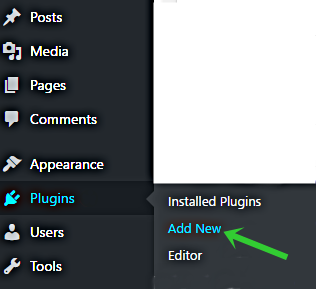
- Type “MailerLite” in the search bar and select the option that says “The Official MailerLite Sign up Form Plugin” and install it.
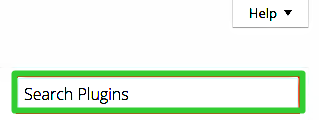
- Activate your plugin.
- Go to “MailerLite > Settings” and click on “Check it here” under the API section to go and fetch your API key from your MailerLite account.
- Copy that API key and paste it where you left off on WordPress. This step finalizes the integration process.

How to Integrate MailerLite and WooCommerce Step-by-Step
Connecting MailerLite and WooCommerce is quite easy – Just follow these few simple steps and you are good to go.
- First go to “Plugins > Add New” and download “The Official WooCommerce – Mailerlite Plugin.”
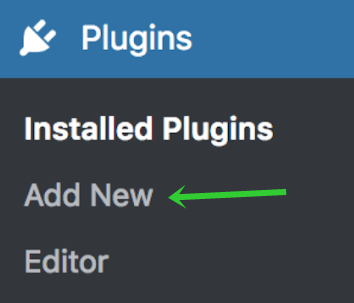
- Install the plugin, activate it and then go to “WooCommerce > Settings > Integration” on WordPress.
- Fill out the settings on that page as well as clicking on the hyperlinked “here” under the API section area to get your different keys.

- Make sure you have filled all the sections on the settings then click on “Save Settings” and you are done.
Having gone through this integration process, you will be able to track your sales campaigns, import products with the drag-and-drop builder as well as send automated emails based on past subscriber actions.
If you haven’t integrated your WordPress website with the MailerLite plugin, what are you waiting for?
Try it out now for free.
